USB コントローラーを有効にする(VirtualBox)
まずは、docker-machine stop defaultで VM を停止します。
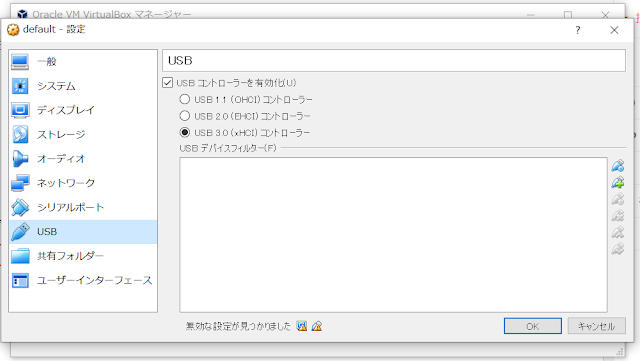
USB を認識させるために VirtualBox Manager の設定から「USBコントローラーを有効」にチェックをいれ、コントローラーを選択します。

設定はこれで以上の場合もありますが、Docker toolbox を起動した際に以下のようなエラーになった場合は追加のインストールが必要です。
Starting "default"... (default) Check network to re-create if needed... (default) Windows might ask for the permission to configure a dhcp server. Sometimes, such confirmation window is minimized in the taskbar. Unable to start the VM: C:\Program Files\Oracle\VirtualBox\VBoxManage.exe startvm default --type headless failed: VBoxManage.exe: error: Implementation of the USB 3.0 controller not found! VBoxManage.exe: error: Because the USB 3.0 controller state is part of the saved VM state, the VM cannot be started. To fix this problem, either install the 'Oracle VM VirtualBox Extension Pack' or disable USB 3.0 support in the VM settings (VERR_NOT_FOUND) VBoxManage.exe: error: Details: code E_FAIL (0x80004005), component ConsoleWrap, interface IConsole Details: 00:00:01.074731 Power up failed (vrc=VERR_NOT_FOUND, rc=E_FAIL (0X80004005)) Looks like something went wrong in step ´Checking status on default´... Press any key to continue...
VirtualBox Extension Pack をインストールする
VirtualBox のサイトから Extension Pack をダウンロードしてインストールするだけで良いのですが、現在使用している VirtualBox の Version と同じバージョンの Extension Pack をインストールする必要があるので注意してください。
自分の環境では 5.2.8 だったので、「Download_Old_Builds – Oracle VM VirtualBox」から 5.2.8 の Extension Pack をダウンロードしました。


ダウンロードしたら、あとはインストールするだけです。
(バージョンが違うとインストールに失敗します)
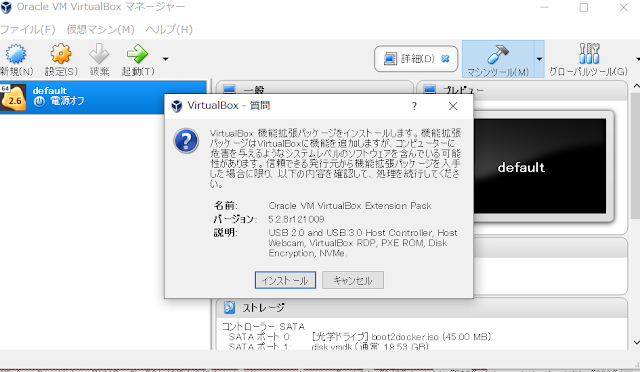
これで、Docker toolbox で USB を使う準備が整いました。
今回は以上です。それでは。
0 件のコメント:
コメントを投稿